Sections
The goal of sections is to better integrate your knowledge base and make it easier to summarize, absorb, and share knowledge. In practice, it forms an active AI workflow combined with human participation.
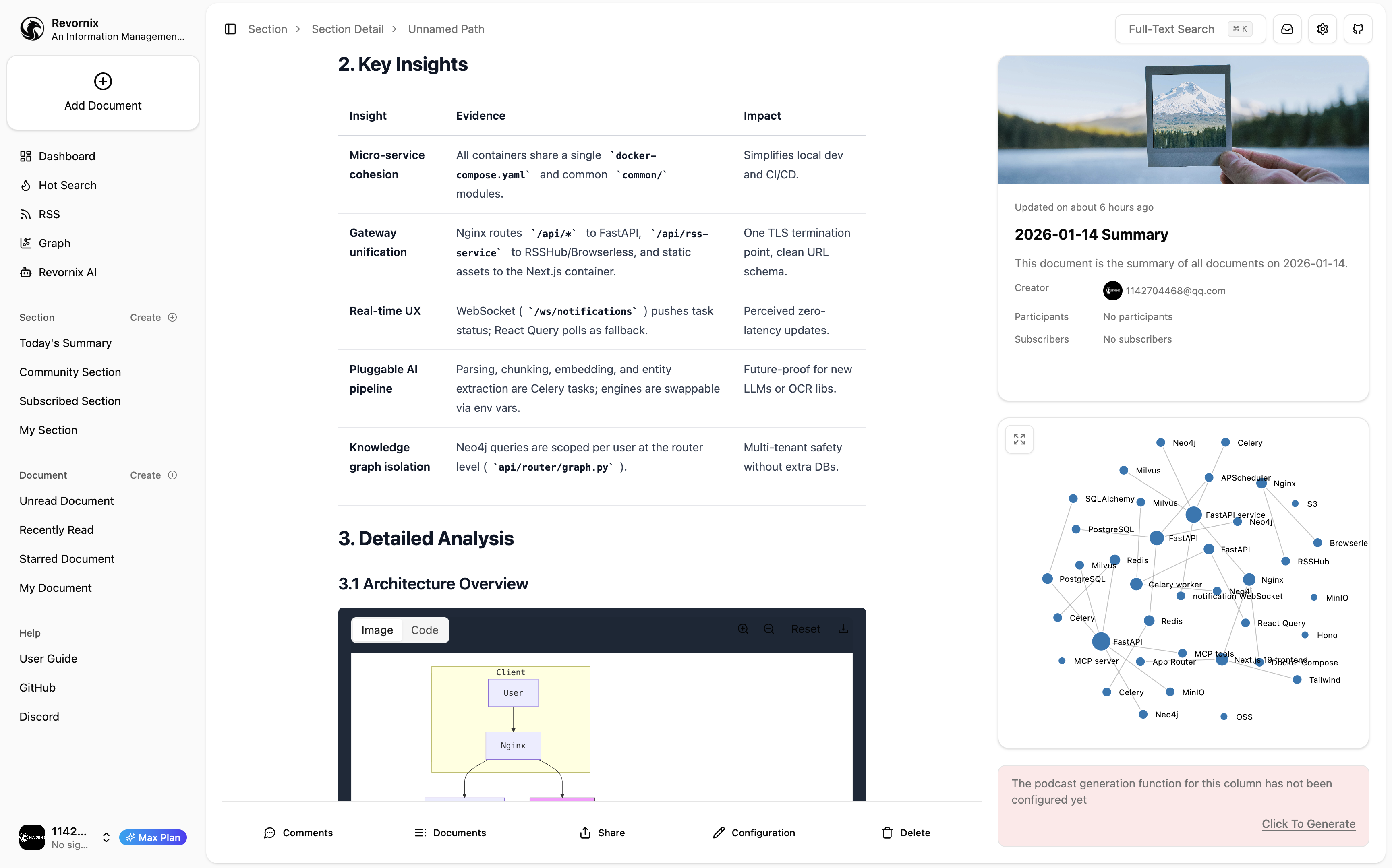
Document binding
A section can be seen as a specific collection of knowledge. The design philosophy is to make knowledge summarization, absorption, and sharing easier.
Therefore, sections are tightly bound to documents. Once a document is bound to a section, the document appears in the section and the section appears in the document.
There are two ways to bind them. One is to choose a section when creating a document. The other is to open the section details page, click the Documents button, and add documents in the popup.
To use this feature, the section must be created by you or you must have full/read-write permissions. If you are only a subscriber or have read-only access, you cannot modify the section.
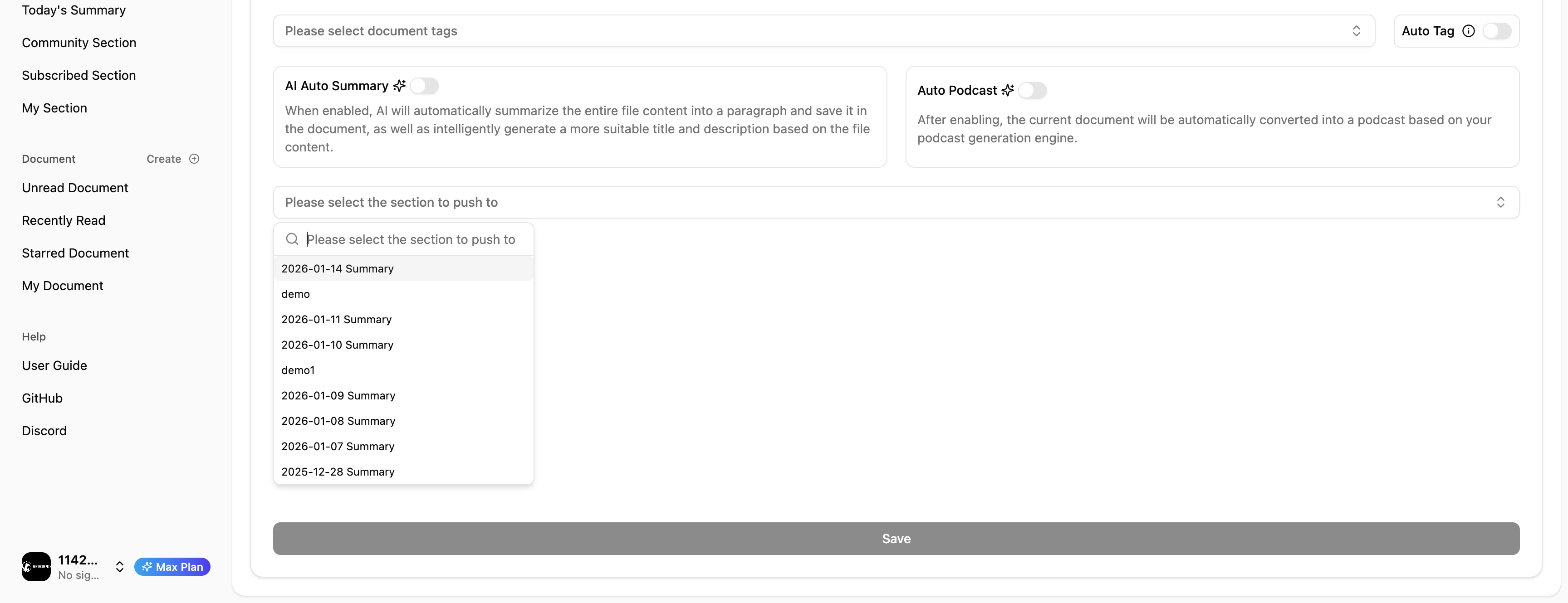
You can click the Documents button at the bottom of the section detail page to view all documents in the section, and you can also see all related sections in the document detail page.
Section viewing
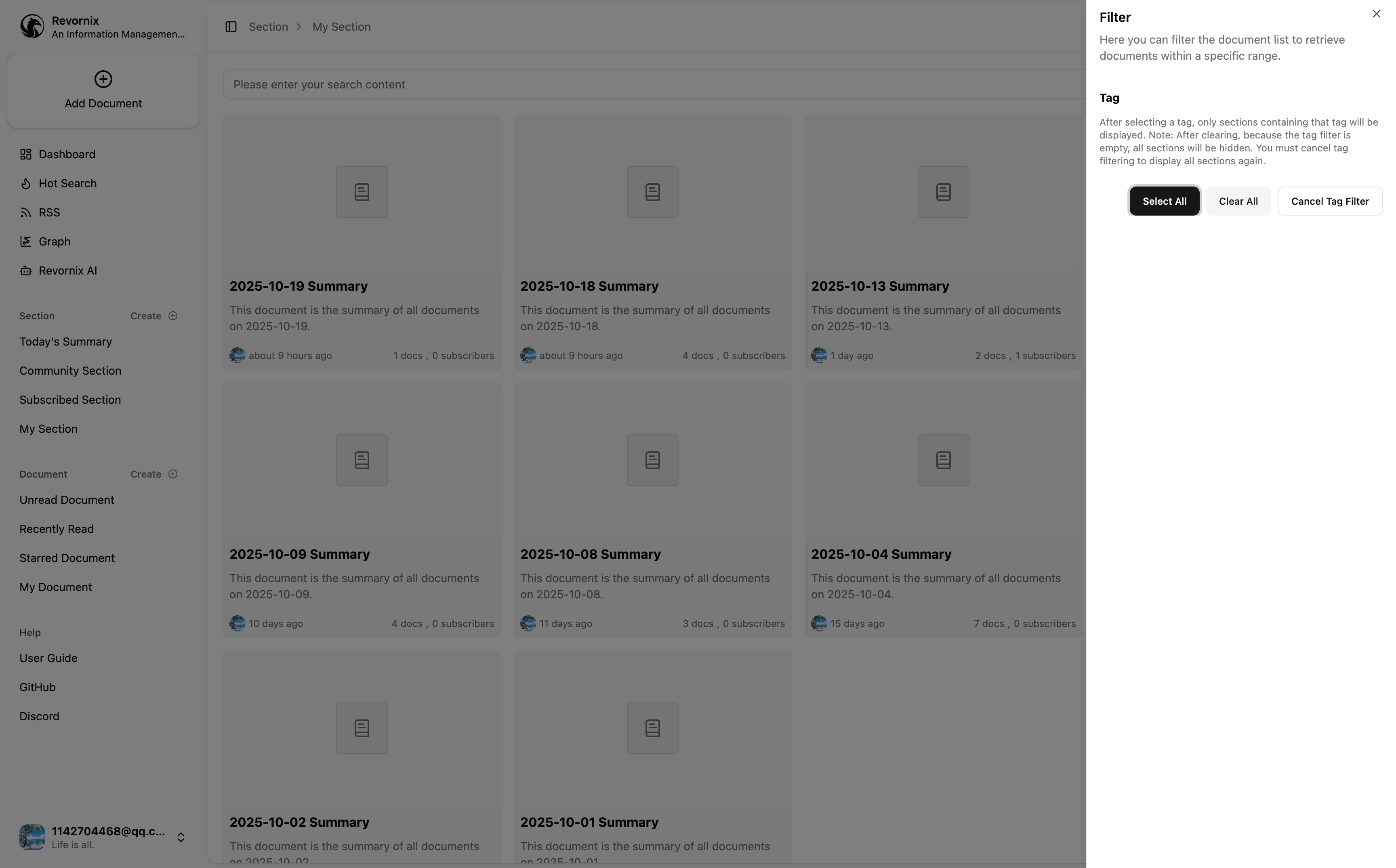
Supports filtering by section tags.
Supports viewing your own sections, community sections, and sections you subscribe to.
Supports sorting by time.
Supports exact search by section title.
Communication
The system supports comments on sections. Click the comment button at the bottom of the section detail page to view and post comments.
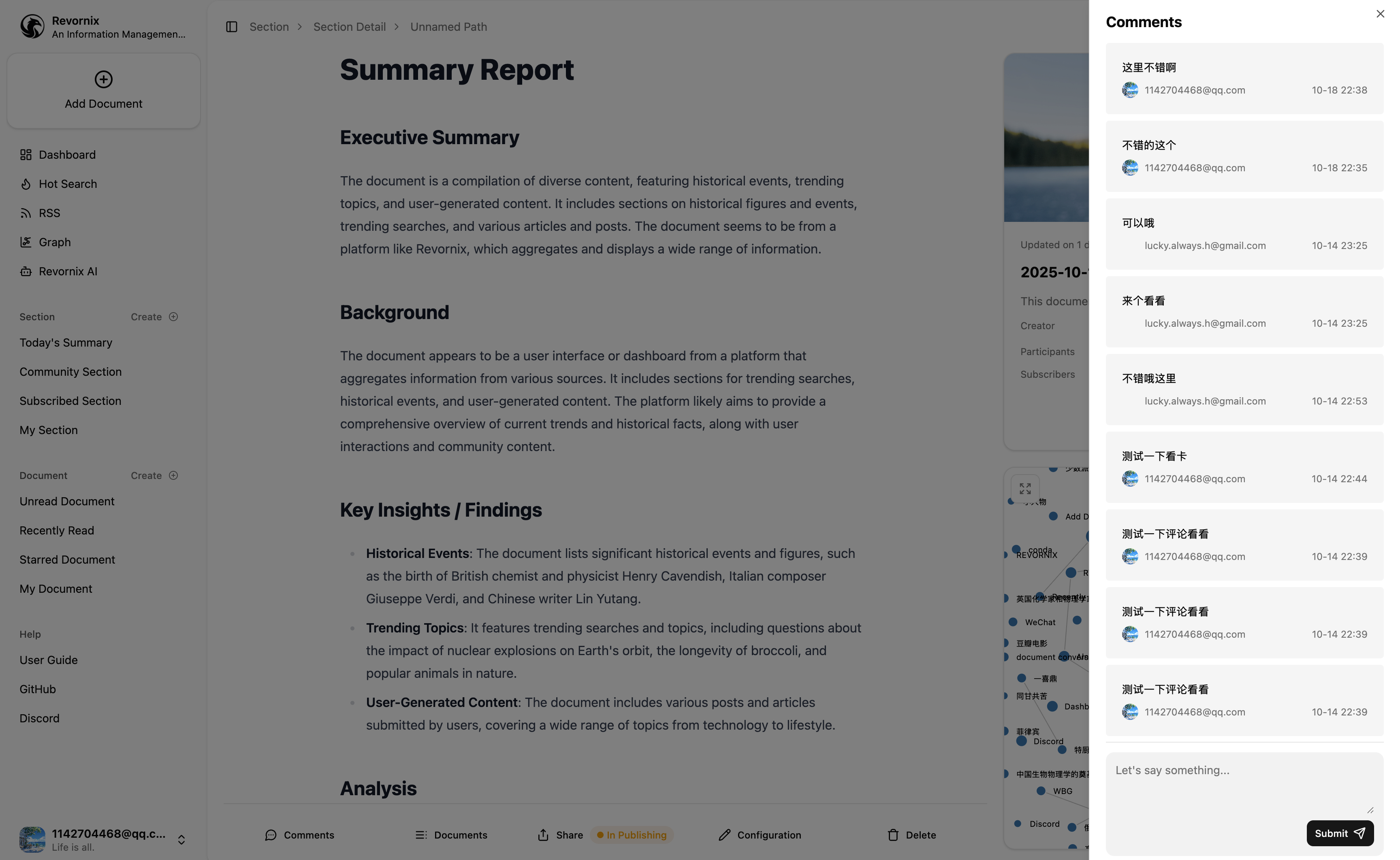
Knowledge Graph Beta
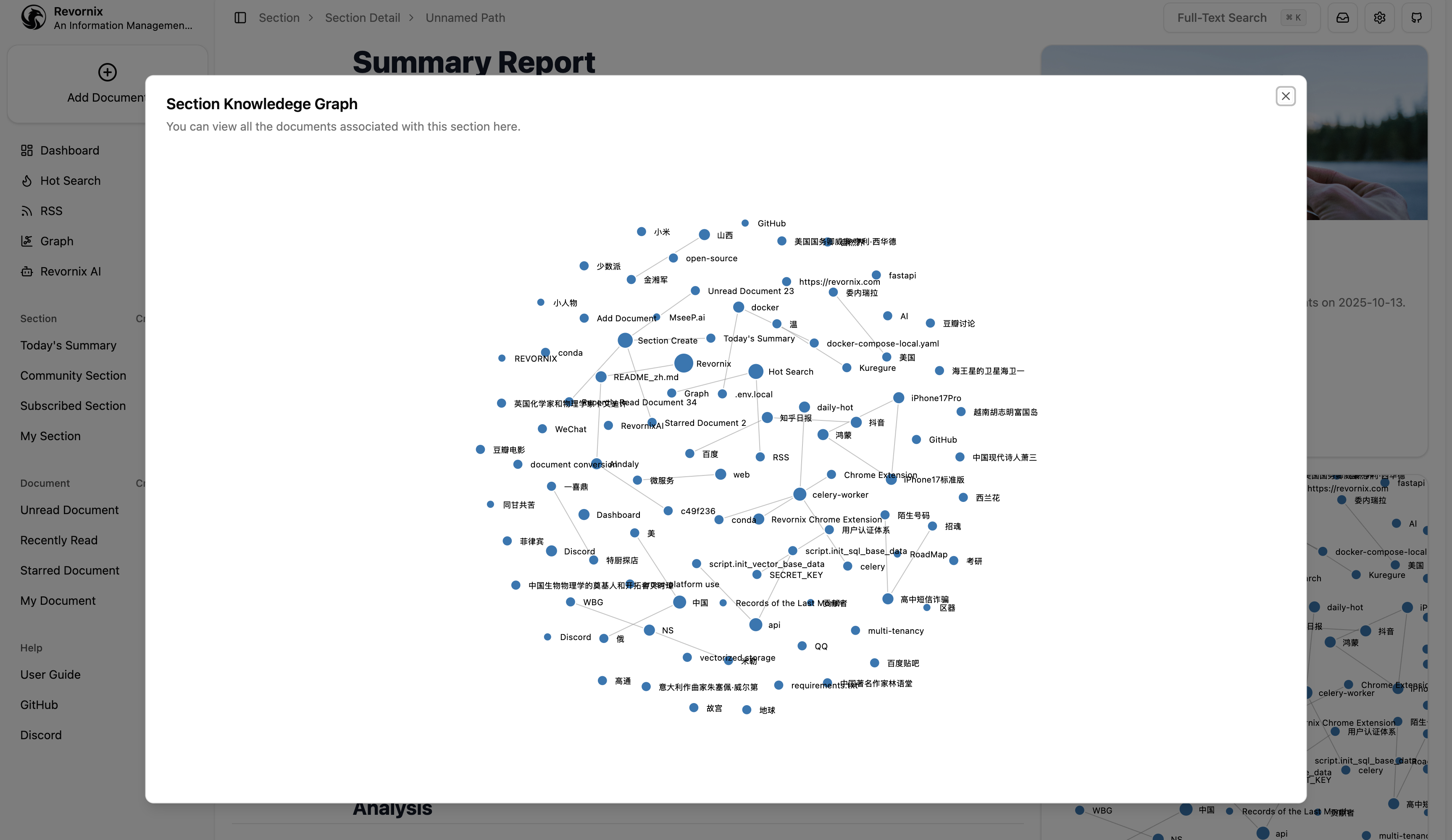
Each section has its own knowledge graph. You can view it in the Knowledge Graph tab on the section detail page to quickly understand the knowledge points and relationships in the section.