Podcast Generation
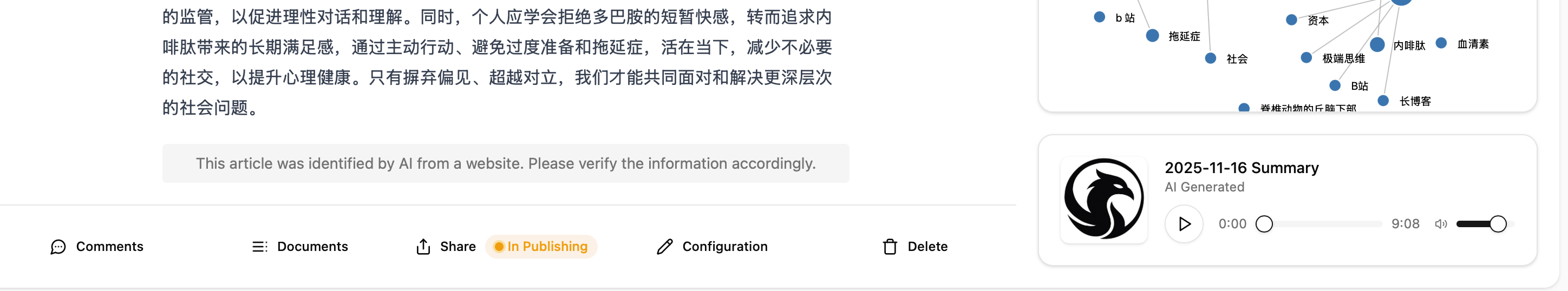
To provide more ways to produce knowledge, Revornix offers podcast generation.
Configure the engine
Before using this feature, configure your podcast generation engine in Settings. Currently supported: ByteDance Volcengine’s podcast model and OpenAI Chat Completions multimodal audio models (for example, gpt-audio).
Using Volcengine as an example, you can register on the Volcengine console and obtain your AppID and Access Token.
- Go to the Volcengine console and click Create App.
- Fill in the configuration. Make sure to select the Doubao voice podcast model in the capability options, then click Confirm.
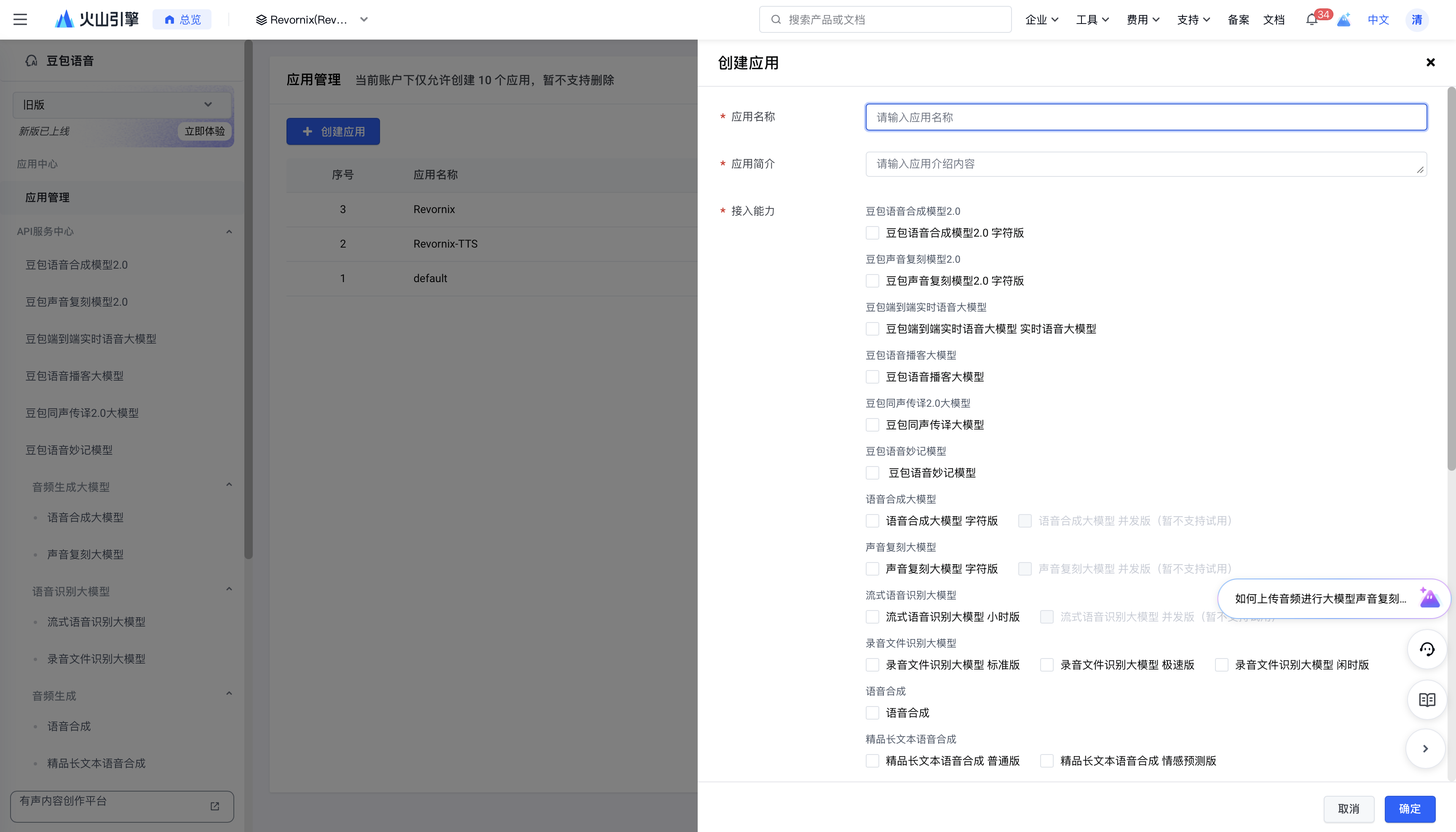
- Click the Doubao voice podcast model on the left, select your newly created app on the right, and enable the service.
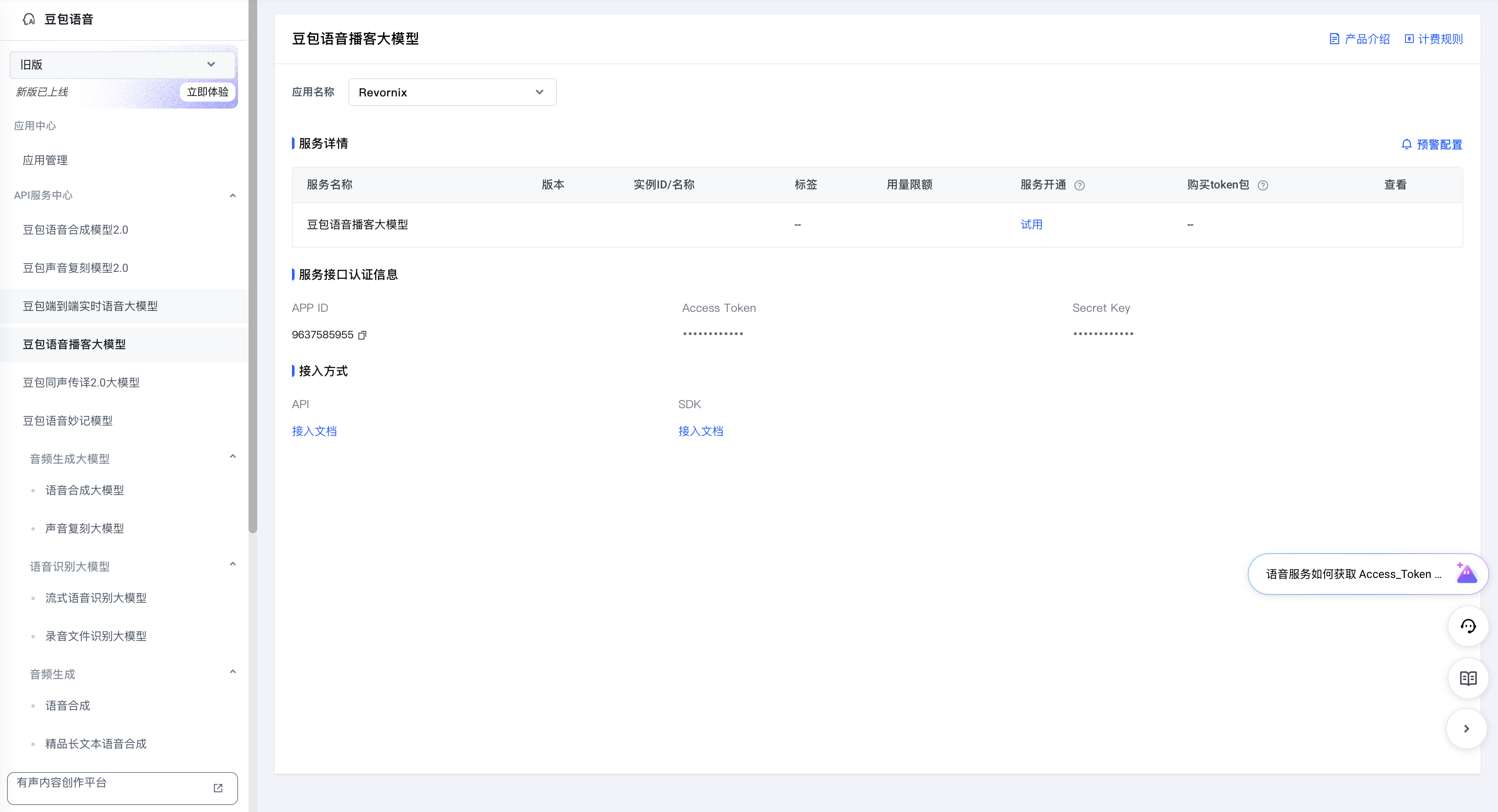
- After the service is enabled, you can see your AppID and Access Token and token usage. Volcengine currently gives 1,000,000 free tokens, which does not go very far in practice, so use them sparingly.
- In Revornix, open Settings, go to the engine configuration page, select the ByteDance podcast engine, fill in the AppID and Access Token, and click Save.
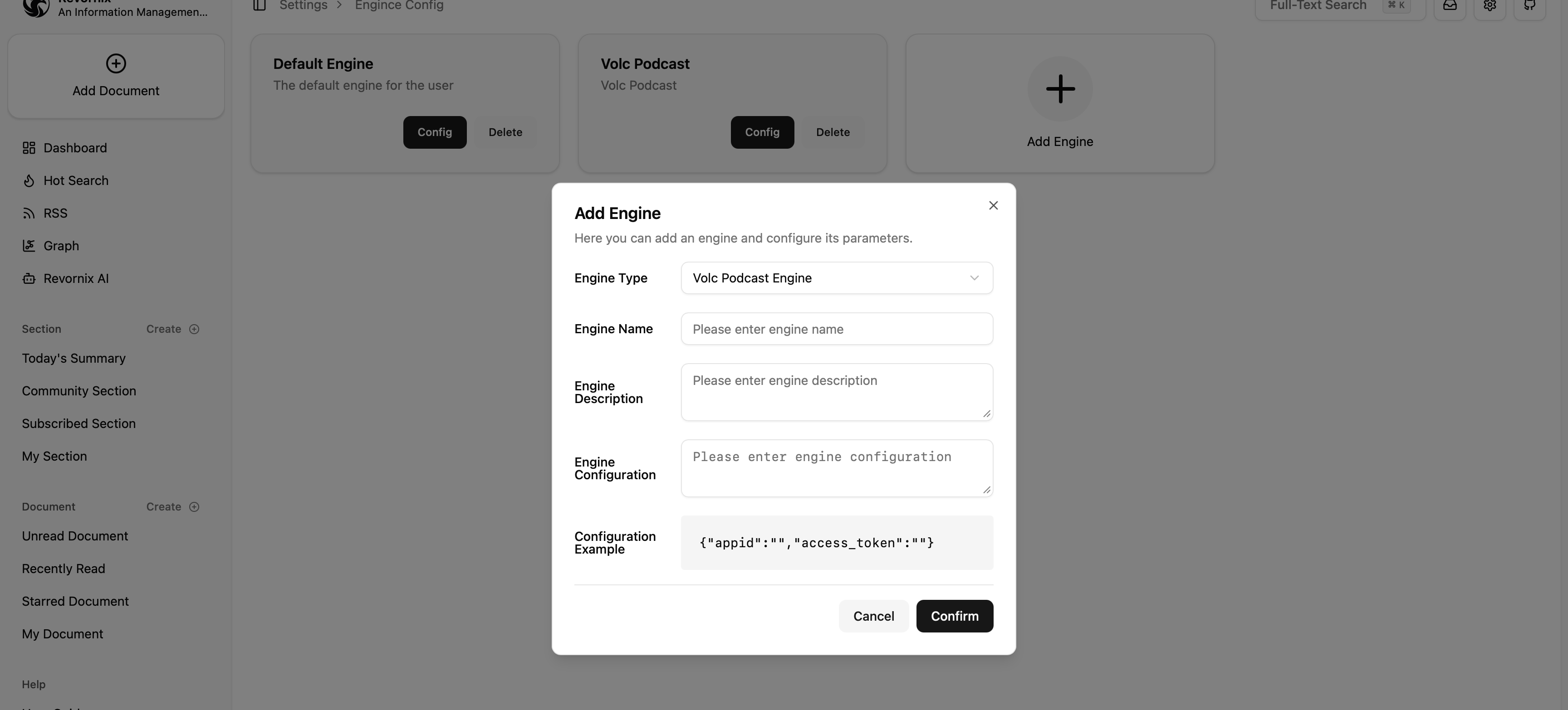
- In Revornix Settings, find the podcast engine option and select the engine you just added.
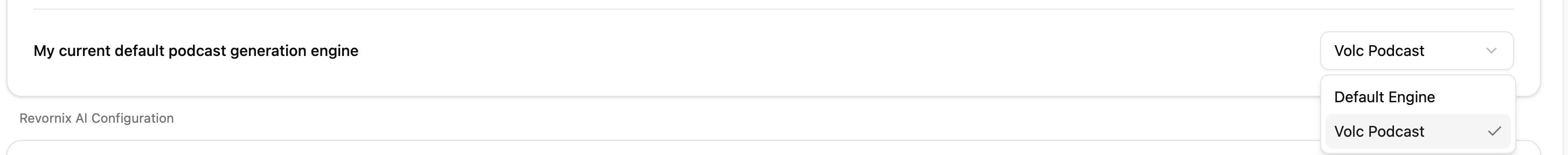
- Enjoy.
For documents
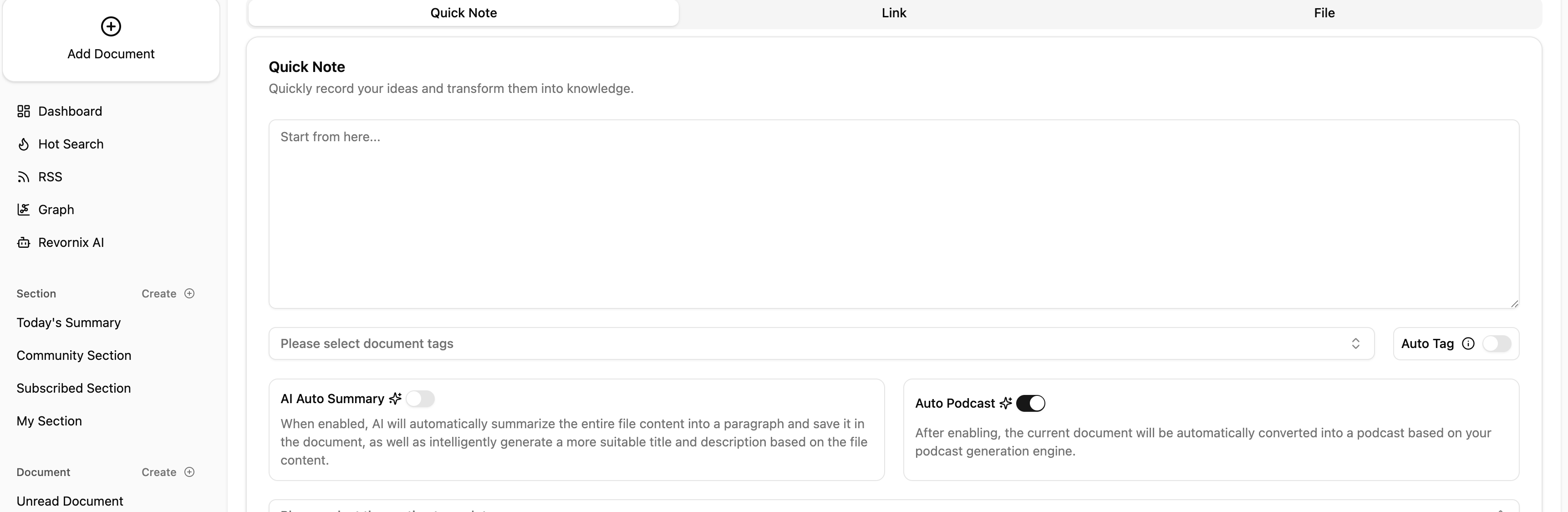
When creating a document, you can choose whether to auto-generate a podcast. If enabled, Revornix will generate a podcast after the document is created. If not, you can generate a podcast manually from the document detail page.
For sections
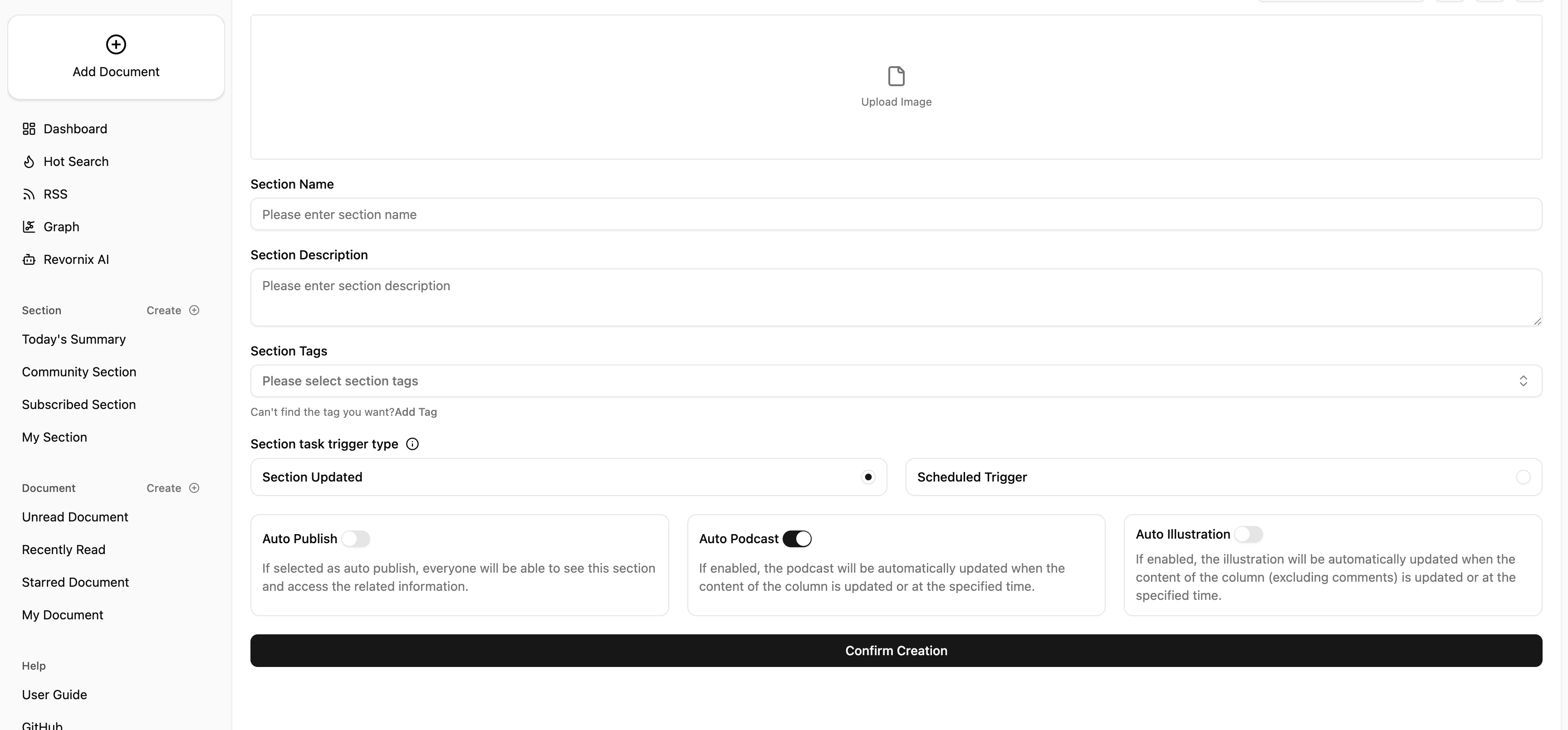
When creating a section, you can choose whether to auto-update the section podcast. If enabled, any new or updated documents in the section will trigger a podcast update. If not, you can update the section podcast manually from the section detail page.