Custom Model
This system supports custom models, but please note that currently only models compatible with the OpenAI protocol are supported.
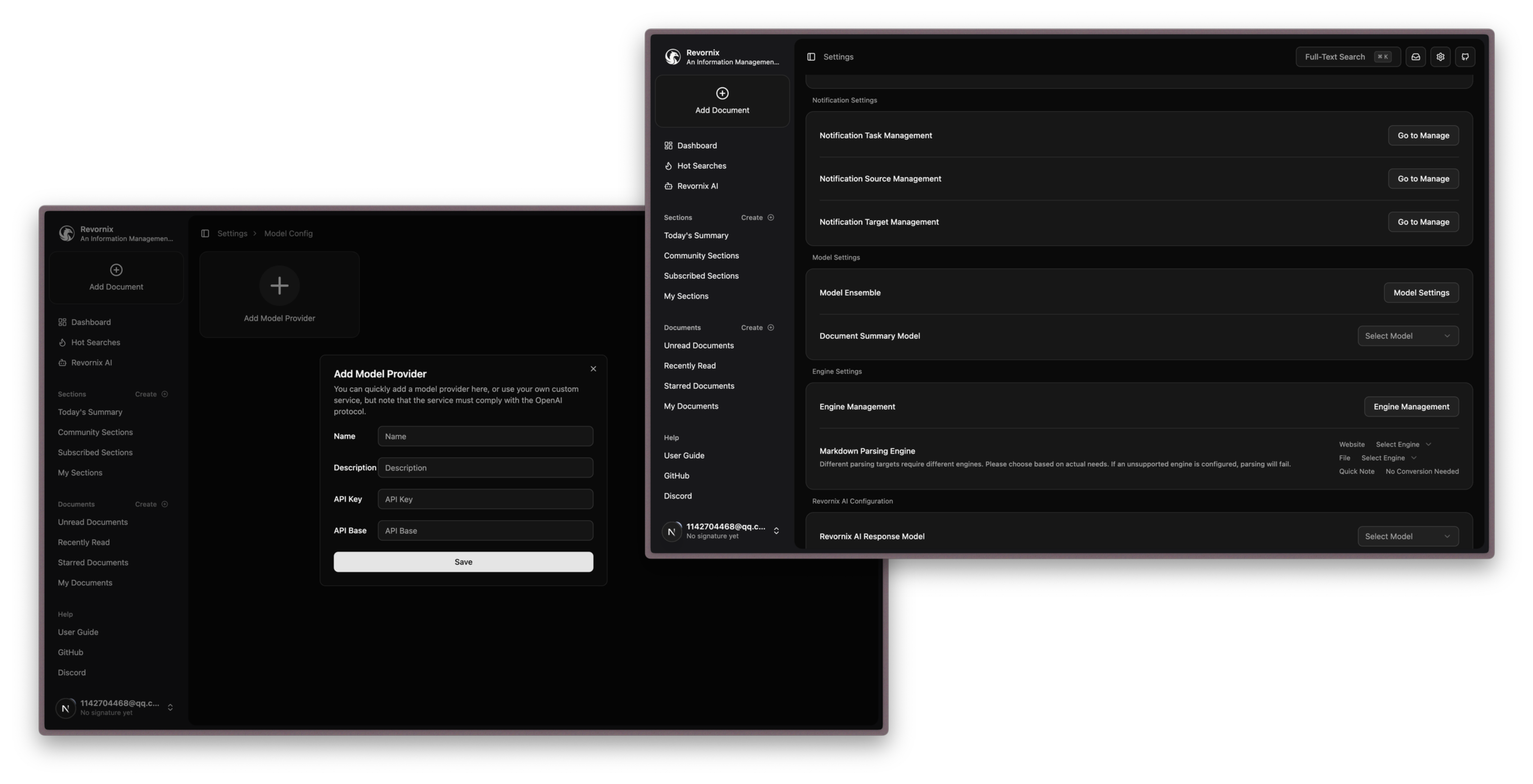
You can add a custom model by following these steps:
- Click the gear icon to enter the settings page.
- Locate the model settings section and click the right-hand button to access the model settings page.
- Add a model provider and configure the relevant details.
- Once the provider is added, click Configure Model Group, add the model, and click Save Button to complete the setup.
Last updated on