Documents
The system supports multiple types of document sources. Currently supported: Website documents, Quick notes, File analysis.
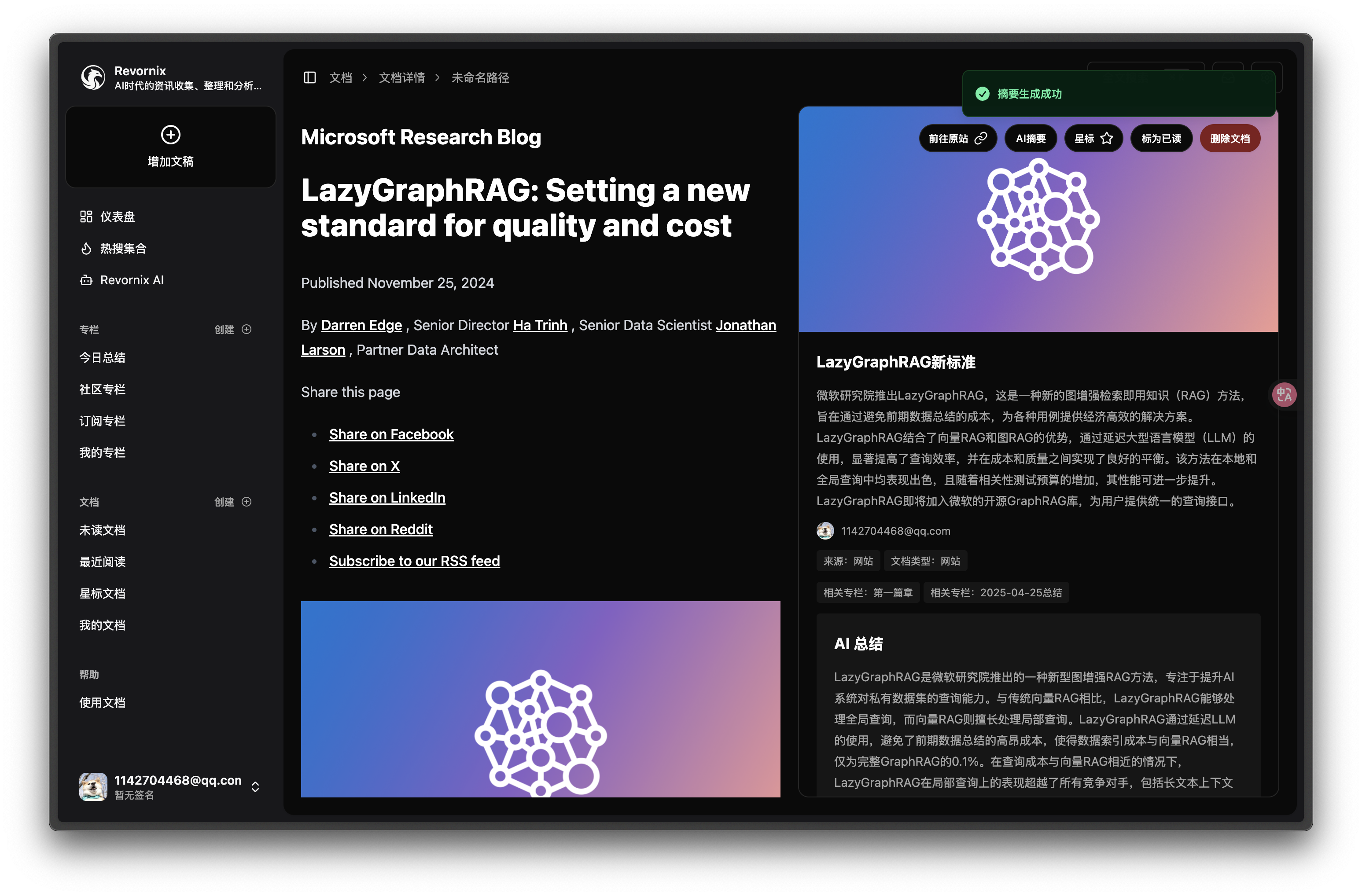
Document Status
Each document has its own independent status. You can freely switch between read and unread. You can also bookmark or tag documents for easier organization and later reference.
By default, newly created documents are marked as unread (this includes quick notes you’ve edited yourself).
Document Viewing
You can view documents by individual status or view all documents together. Filtering by tags is also supported.
Precise search on document titles and content is supported (based on Postgres queries), along with global fuzzy search (powered by Milvus).
Sorting by time is also supported.
Document Storage
Currently, we have already support the custom file system, you can check the detail in custom file system. At the same time, vectorized versions of the documents are stored in Milvus using embedding technology. This supports global search and AI-powered interactions.
Smart Summary
You can configure a model (via the settings page) to enable automatic summarization of document content. The system will then replace the default site title, description, and other metadata with the generated summary.
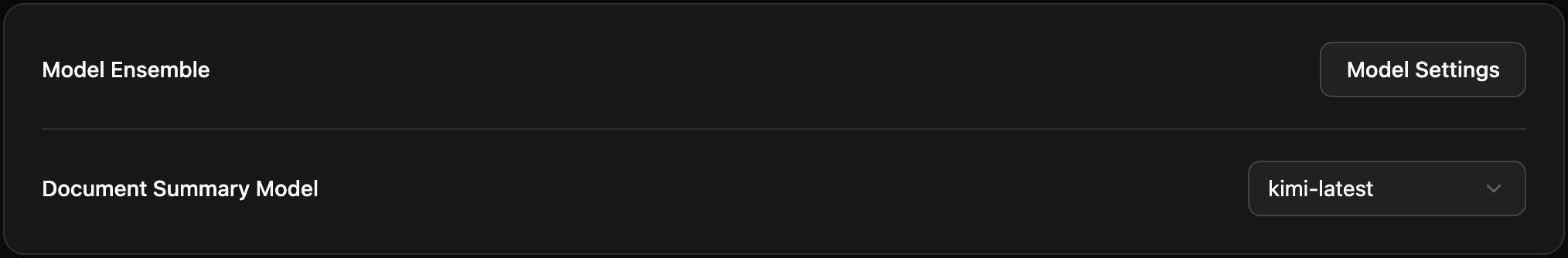
Supplementary Note
You can add supplementary notes to documents for easier reference later.
Document Collection
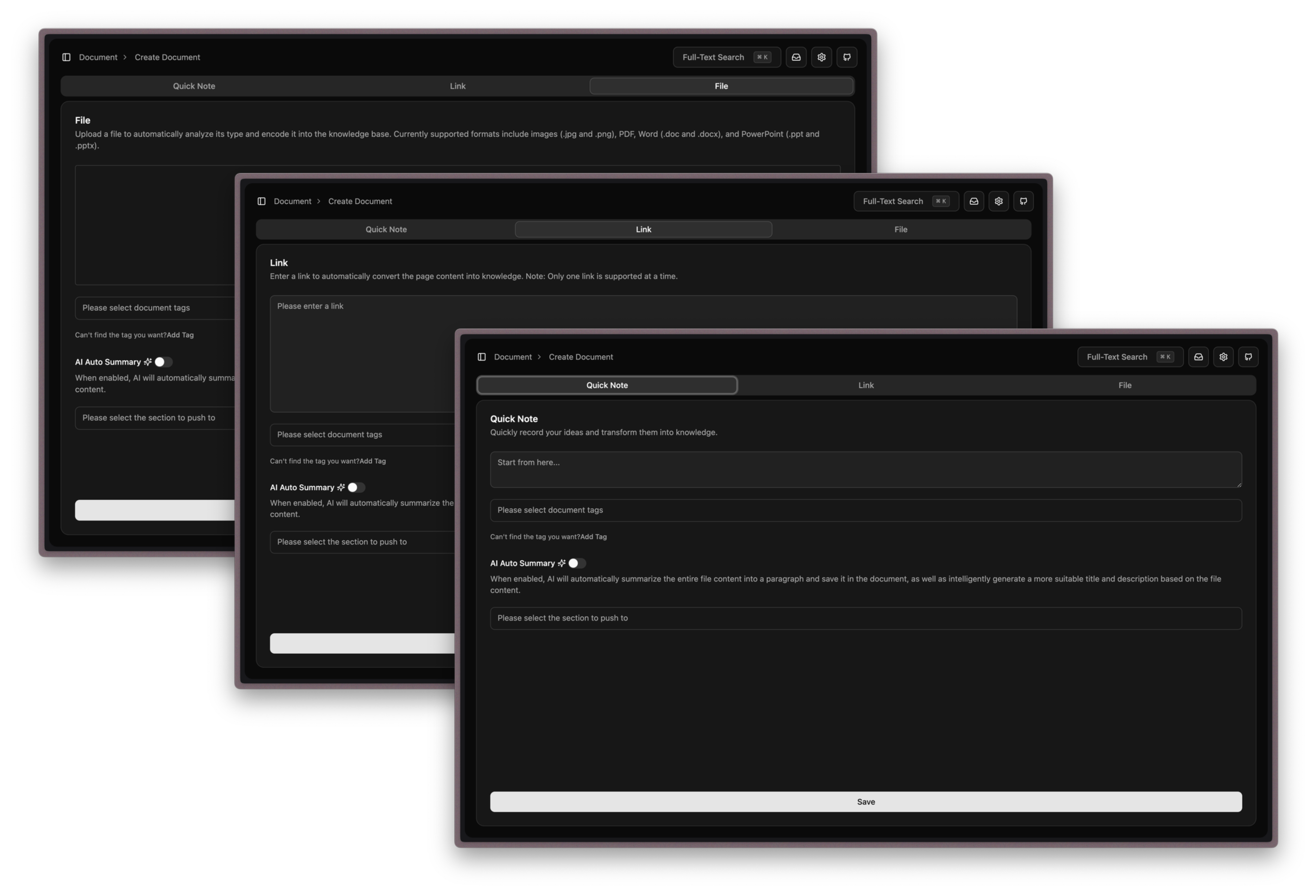
There are various ways to collect documents and information. The simplest and most straightforward way is through the website interface to add documents.
Website Collection
Configuration Instructions
- Link: The URL of the website you want to collect
- Tags: Tags for your document. You can add multiple tags to facilitate filtering and searching later
- AI Auto Summary: When enabled, the system will automatically call the AI API to summarize the document content and replace the default website title and description
- Push to Column: You can choose a column to push the document to. The system will automatically push the document into the selected column and update its summary
API Collection
The current version supports collecting documents via API.
You can access this feature by clicking your user info at the bottom left of the app page -> Account to open your account settings, then choose Developer APIKey to configure it.
For detailed request parameters and response examples, see Third-Party API
Chrome Extension Collection
Please check the corresponding Chrome Extension details page, Revornix-Chrome-Extension
JS Package Collection
Please check the corresponding NPM package details page, Revornix-Npm-Lib
Python Library Collection
Please check the corresponding PIP package details page, Revornix-Python-Lib
APP Collection
iOS version is under development. Stay tuned.
Android version is not planned for now. If you’re using Android, you can log in to the website via your mobile browser or use the upcoming mini-program.
That said, if you’re interested in contributing to the Android version, you’re very welcome! Join our Discord Group to discuss development.
Mini-Program Collection
In development. Stay tuned.