Account System
Revornix natively supports multi-tenancy, meaning each of your users can have their own account and maintain their own sections.
If you choose, Revornix doesn’t have to be just your personal document library — it can become a knowledge-sharing community, which is exactly what I ultimately envision:
A high-quality knowledge community.
This is also one of the main reasons I’m investing heavily in launching the cloud version — I want to create a working example that makes knowledge sharing easy and accessible.
User Profile
Every user has their own profile page where you can view their list of sections. Currently, the visible information includes avatar, nickname, bio, sections, followers, and following. This may be adjusted in future updates as needed.
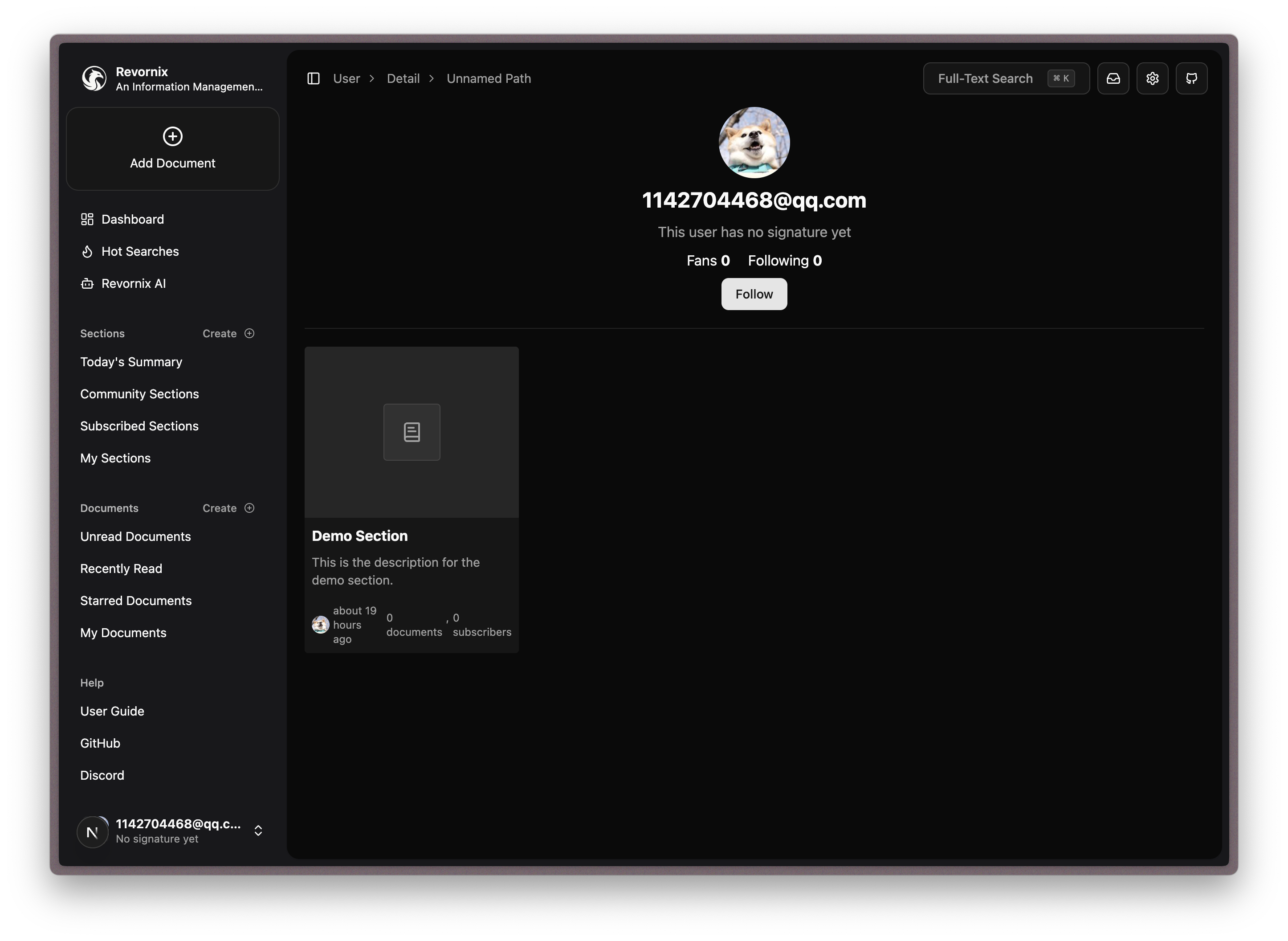
You can follow the user, or leave comments in their sections.
Account Settings
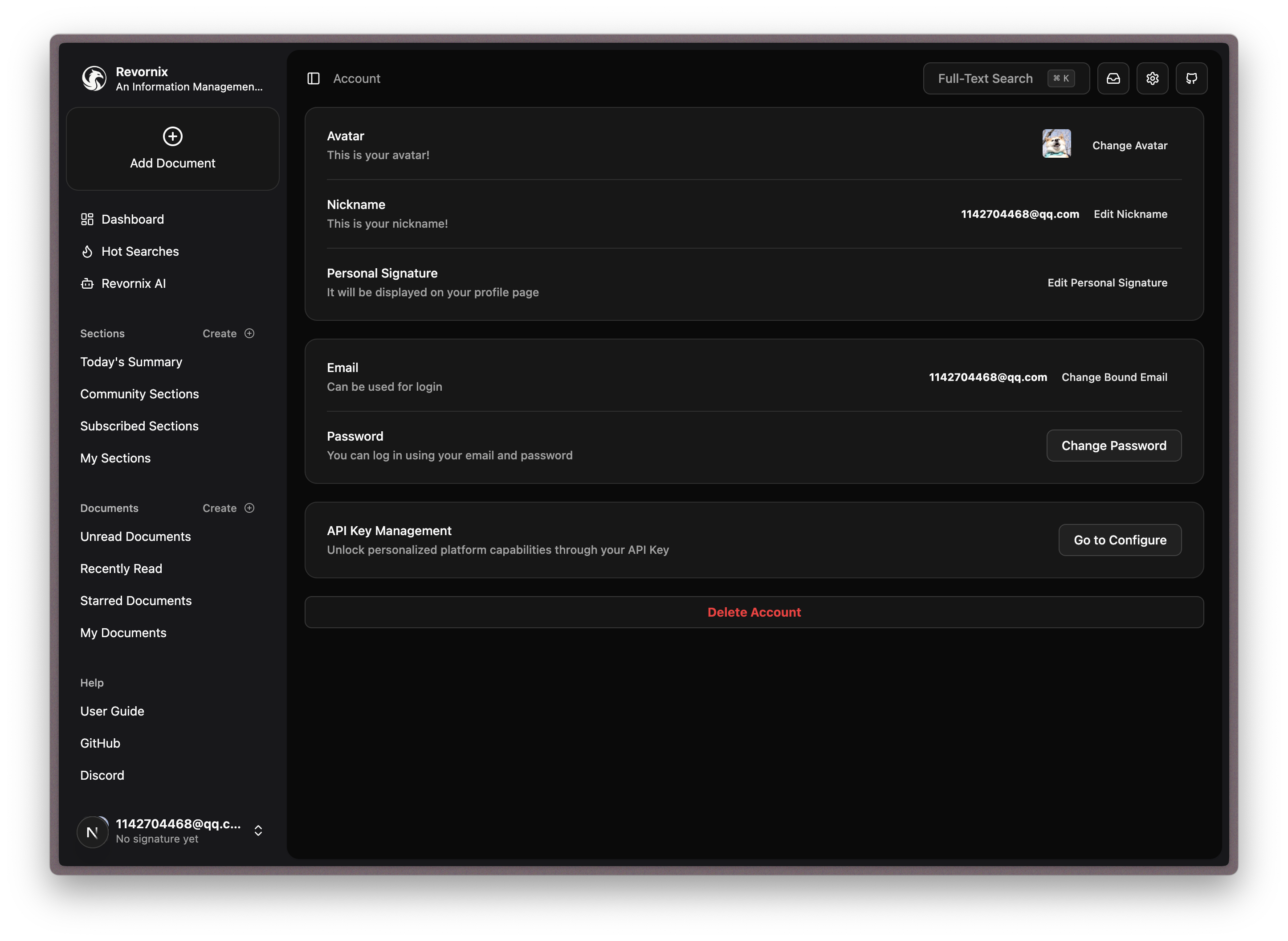
To make the community system more complete, I’ve built an account settings system. You can access it by clicking your avatar at the bottom left corner -> Account, where you can update your avatar, nickname, and personal bio.
To maintain logical consistency, I’ve also grouped other account-related settings here, such as email changes, password updates, and your personal account API key.
Account API Key
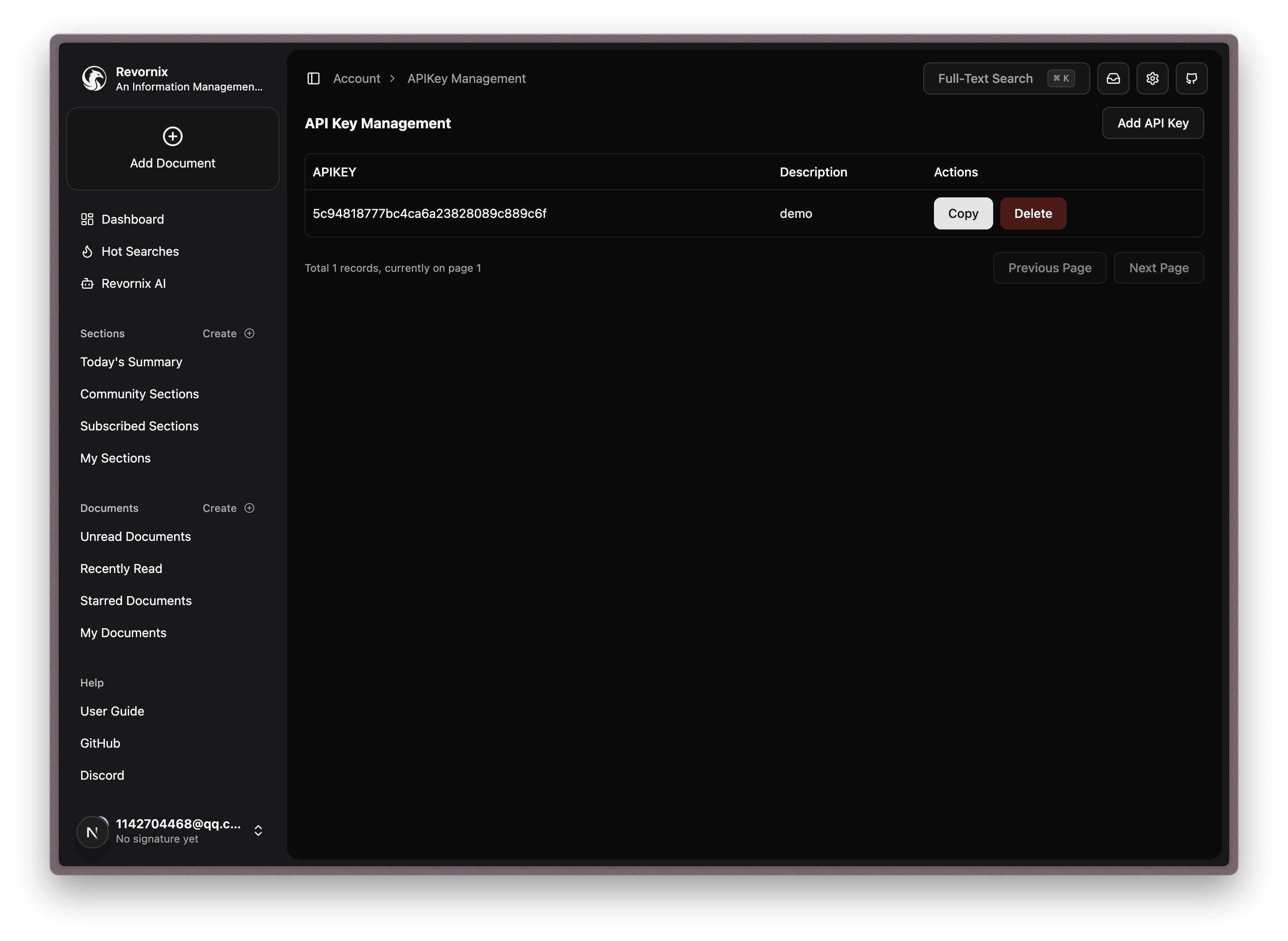
Here, you can manage your account API key, which can be used for future API requests. This API key allows you to access third-party APIs. For a complete list of available endpoints, refer to the API Documentation.